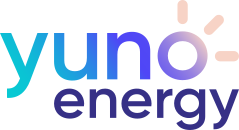
We’re Helping to Power the EV Revolution
EV charge points powered by Yuno Energy.
To begin charging your vehicle, follow these steps:
Step 1:
Download the Monta Charge app and create an account:
Step 2:
Join the charge point group:
Within the Monta app, go to the ‘Me’ tab
Select ‘Teams’
Select ‘Create or Join a Team’, then ‘Join a Team’
Input the Team Join Code (please ask your landlord for this) and your details
Step 3:
When you have access to the charge points, there are two ways to start charging:
On the ‘Chargers’ tab of the app, select an available charge point (identified by the number on the charge point)
Alternatively, scan the QR code on the charge point
Step 4:
Add your payment details and start charging.

